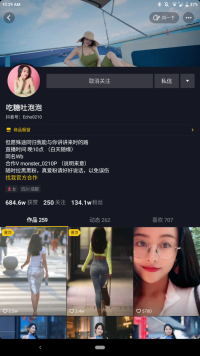To access Chinese accounts you need the China version of Tiktok. Yes I know, Tiktok is made by a Chinese company anyway, but there are two versions, one for the international market that we all know as Tiktok and one for China that's called Douyin. The China version can be downloaded on their official site:
https://www.douyin.com/ and it is not on the Apple App Store or Google Play that are blocked in China anyway.
After that, to register on Douyin, you need a Chinese phone number, but there's a work around that. You first need to register a Wechat account with your country's phone number, then you can register on Douyin through Wechat and also go through Wechat each time you log in.
If you have the problem where Douyin doesn't load, it's because your ISP has blocked it at the request of the company (yes, seriously, they want people outside of China to only use Tiktok and people in China to only use Douyin), this can be worked around with a VPN, preferably one with servers in China.