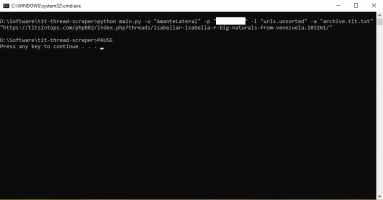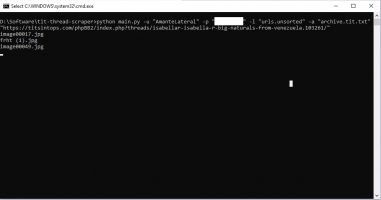mason2371
Active Member
- Joined
- Sep 22, 2019
- Messages
- 84
- Reaction score
- 181
Hey all,
Over the past few days, I've developed a tool to scrape threads from this site, and I figured I'd share it here. Currently, it's just a python script; if anyone would like to contribute with a GUI or Windows installer, I'm sure some here would appreciate it.
Features:
Over the past few days, I've developed a tool to scrape threads from this site, and I figured I'd share it here. Currently, it's just a python script; if anyone would like to contribute with a GUI or Windows installer, I'm sure some here would appreciate it.
Features:
- Download all media posted to a thread on this site (images, videos, and attached files). Should work for full-size images/videos, thumbnails, and attachments
- Save any URLs found posted in the thread to a file
- Record downloaded URLs to a file, so subsequent runs will not re-download files
- If multiple files are posted with the same name, they will be renamed to not conflict with each other (e.g. 'image1 (1).jpg', 'image1 (2).jpg')
- Requires titsintops username and password as command-line arguments
- Does not check for duplicate files, so if the same file is posted to the thread twice, you'll get that image both times
- No GUI
- No installer, so providing python requirements is up to the user
- I didn't test it thoroughly, especially against user error. However, I've archived a few threads already and haven't noticed any issues (even with threads with >500 files).